Is there way to silently deploy the Microsoft Fix it tools Uninstall clean via PSADT. If anyone can share a command to silently run the “MicrosoftProgram_Install_and_Uninstall.meta.diagcab” and then select Uninstall and remove Autodesk Desktop Connector.
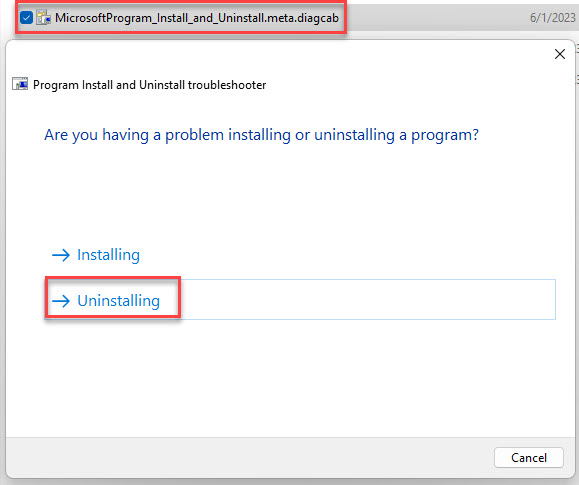
Are you trying to uninstall “Autodesk Desktop Connector” using Microsoft Fix it tools?
I have script to uninstall but sometimes some of the older versions were installed via MSI installer and don’t show in Programs and Features. I tried via the Fix it tools and it has been a great help manually. I was wondering if anyone has used it and give me example on how to run the Fix IT tools via script to Uninstall and fix silently.
If the older versions were packaged in MSI, I would get the PRODUCTCODE from those MSIs and use them to uninstall first. Worse case, MSI will tell you they are not installed.
BTW: I have never heard of using Microsoft Fix it tools to fix bad uninstalls. If you want to try on your own, locate that .diagcab file on your computer.
When you do find it, change the file extension to .zip. You should then be able to un-zip and see the files it uses to uninstall. Hopefully it is a bunch of scripts.
I generally use this tool to find the MSI uninstall codes: UninstallView - View installed applications on Windows 11 / 10 / 8 / 7 / Vista and optionally uninstall them
Collect all the codes from the different versions (so use this tool on different PC’s) and add them to the scrip.
Alternatively you could use the very helpful function to determine the uninstall strings:
## function to assist finding uninstall strings, msi codes, display names of installed applications
# paste into powershell window (or save in (powershell profile)[http://www.howtogeek.com/50236/customizing-your-powershell-profile/]
# usage once loaded: 'Get-Uninstaller chrome'
function Get-Uninstaller {
[CmdletBinding()]
param(
[Parameter(Mandatory = $true)]
[ValidateNotNullOrEmpty()]
[string] $Name
)
$local_key = 'HKCU:\Software\Microsoft\Windows\CurrentVersion\Uninstall\*'
$machine_key32 = 'HKLM:\SOFTWARE\Microsoft\Windows\CurrentVersion\Uninstall\*'
$machine_key64 = 'HKLM:\SOFTWARE\Wow6432Node\Microsoft\Windows\CurrentVersion\Uninstall\*'
$keys = @($local_key, $machine_key32, $machine_key64)
Get-ItemProperty -Path $keys -ErrorAction 'SilentlyContinue' | ?{ ($_.DisplayName -like "*$Name*") -or ($_.PsChildName -like "*$Name*") } | Select-Object PsPath,DisplayVersion,DisplayName,UninstallString,InstallSource,InstallLocation,QuietUninstallString,InstallDate
}
## end of function
N.B. This was sourced from this 2.5 year old blog here: Cheatsheet for PSAppDeployToolkit – SIMSEN blog