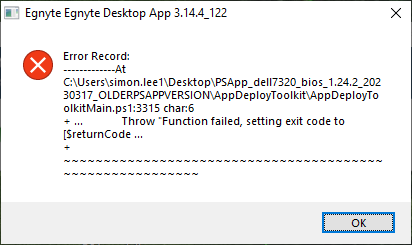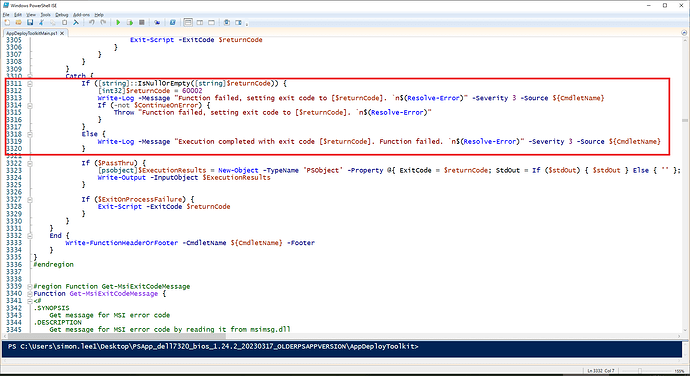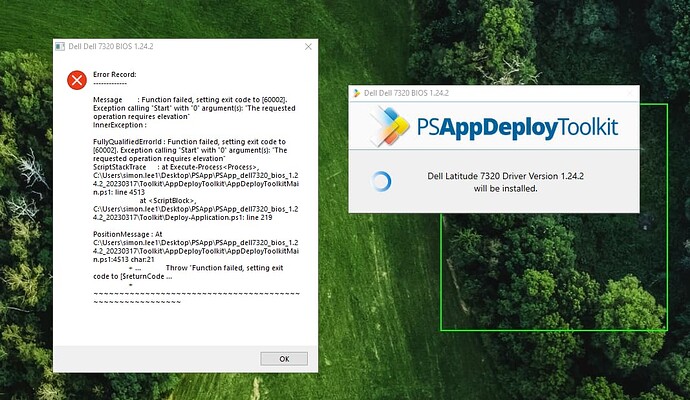Well, looking at your Deploy-Application.ps1, as Internet Explorer being closed and checking disk space would not be requirements for installing the Dell BIOS update, so I think you would probably need to modify line 185 from:
Show-InstallationWelcome -CloseApps 'iexplore' -AllowDefer -DeferTimes 3 -CheckDiskSpace -PersistPrompt
to:
Show-InstallationWelcome -AllowDefer -DeferTimes 3 -PersistPrompt
But I’d also question if you want your users to be able to defer the install and if so is 3 times too many?
You may also prefer to comment out line 188
Show-InstallationProgress
As you already have this on line 196
Show-InstallationProgress -StatusMessage "Dell Latitude 7320 Driver Version 1.24.2 will be installed."
Line 218 is your BIOS install command
Execute-Process -Path "C:\Users\simon.lee1\Desktop\PSApp_dell7320_bios_1.24.2_20230317\Toolkit\Files\Latitude_7X20_1.24.2.exe"
I’d suggest you have a read of the Command Line Switches for Dell BIOS Updates, as your installation is likely to need some switches to work when running from a command line (via this script):
https://www.dell.com/support/kbdoc/en-uk/000136752/command-line-switches-for-dell-bios-updates
In most environments you will need admin priviledges to install a BIOS update, so when Installing from SCCM, Intune or other deployment tools you would specify if it is being installed under the System or Logged on user (If your Windows machines are configured using best security practice most logged on users would not have the necessary admin rights to install software or run certain executables, so in most cases would require to be installed as System)
Personally I would not use the Show-DialogBox function (line 230), but would instead modify the message on line 238, currently:
Show-InstallationPrompt -Message 'You can customize text to appear at the end of an install or remove it completely for unattended installations.' -ButtonRightText 'OK' -Icon Information -NoWait
I think you would benefit from reading the PS App Deploy Toolkit guide (PSAppDeployToolkit.pdf found in the root of your zip file) to get a better understanding of how to use the various functions in the Toolkit